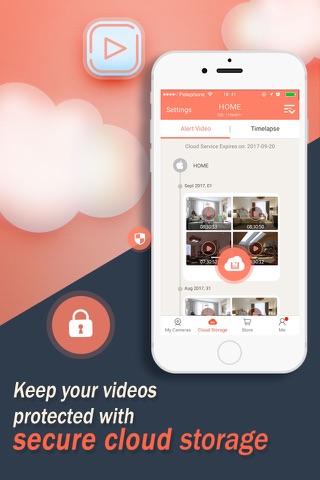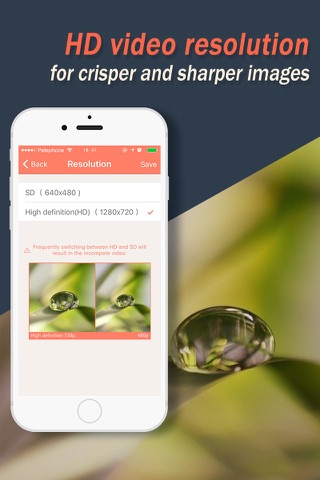AtHome Camera Security App
Forfatter: Circlely Networks Incorporated
Are you going to buy expensive Nest camera or Dropcam and take a lot of energy to build a CCTV system?Why not turn your old iphone,computer or set-top box into a security camera? You only have to install "Athome Video streamer (AVS) " APP in it. With "Athome Camera" APP in other iphone, you can view it anywhere, and receive alerts right away in case of any incident.
******* Three Steps to setup ********
Prepare 2 devices (computer or phone) before you get start.
Step 1: Download the video capture app AtHome Video Streamer App and install it in device A, the unique Connection ID (also referred to as CID) will be assigned to the device A at the first time.
Step 2: Download and install the viewer app AtHome Camera app in device B which you want to use as a viewer. Open the app, sign up and login, select "Add by CID" or "By QR Code" to add a device A, so you are all set to enjoy the live streaming !
******** Supporting *********
Email: [email protected]
Website: www.iChano.com
******* Main Features ********
1. No more false alarms due to advanced AI and Deep Learning technology used to detect motion triggered by humans as opposed to shadows, lights, etc.
2. Remote monitoring on the go: watch live streaming via 3G/4G or WiFi network from anywhere at anytime;
3. Enhanced Night Vision: In a lower lighting condition, turn on the "Night Vision" mode will get you a much clear and enhanced video image.
4. Two-way Talk: communicate with people and pets using the built-in mic and speaker;
5. Multi-view Display: Watch up to 4 cameras from multiple streamers on one screen simultaneously !
6. Run at startup and hide on startup: option to run the AtHome Video Streamer in background mode;
7. A Highly Secure Cloud Service: Protect all your videos and view them directly in the cloud, enjoy tight security with an easy-to-use interface. All your videos are encrypted before being uploaded to the cloud, preventing critical data being lost of tampered with.
8. Time-lapse: Time-lapse recording will summarize 24 hours video into a short video of just several minutes, a faster and easier way to get to know what happened in a day;
9. Pan/Tilt: remotely control your IP camera left and right or up and down to capture an entire room;
10. The App runs on PCs, iPhones, smart TV etc.
11. Secure and private: all connections between your phone and the video streaming device are encrypted.